Follow ups are reminders to follow-up with a contact, such as calls to be returned or payment to be collected. Follow-ups are connected to notes, so a Note must first be created for a contact, then you can schedule a follow-up to that note.
To schedule a follow up 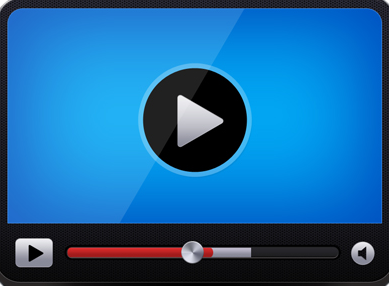
-
On the Edit Note page, click the Follow Ups tab.
-
Click Add new follow up....
The Add Follow Up page displays.
-
Click in the Type box and select a follow up type from the list.
-
Click in the Follow Up By Date box and click the arrow to the right of the box to select the date or type a date the follow up should be completed.
-
Click in the Time box and select a time from the list.
-
Click the Comments tab, and then type the information for the follow up.
-
Click the Save and Return  button to return to the Edit Note page.
button to return to the Edit Note page.