You can customize the terminology for various elements of your ProClass database. 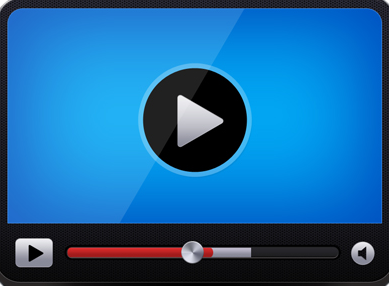
-
In the administration menu, click Manage Organization, and then click the Terminology tab.
-
In the Persons who register are called a: box, type the term you want the system to use when referring to a registrant.
For example, you might use Student or Participant. The default term in ProClass is Student.
-
In the The plural of Student is: box, type the plural form of the term you typed in step 2.
For example, if you used Student in step 2, type Students. The default term in ProClass is Students.
-
In the Students register for and attend a single: box, type the term you want the system to use when referring to a program.
For example, you might use Class, Program, Course, or Event. The default term in ProClass is Program.
-
In the The plural of Program is: box, type the plural form of the term you typed in step 4.
For example, if you used Class in step 4, type Classes. The default term in ProClass is Programs.
-
In the Students study a: box, type the term you want the system to use when referring to a subject of study.
-
In the The plural of Medium is: box, type the plural form of the term you typed in step 6.
For example, if you used Subject in step 6, type Subjects. The default term in ProClass is Media.
-
In the For Programs, Students receive a: box, type the term used to give the student's registration a Mark or Grade. The default term in ProClass is Mark.
-
In the The plural of Mark is: box, type the plural form of the term you typed in step 8.
For example, if you used Grade in step 8, type Grades. The default term in ProClass is Marks.
-
In the Programs are grouped into a single: box, type the term used when referring to a group.
For example, you might use Semester, Term or Program Group in this box. The default term in ProClass is Semester.
-
In the The plural form of Semester is: box, type the plural form of the term you used in step 10.
For example, if you used Semester in step 10, type Semesters. The default term in ProClass is Semesters.
-
In the Programs can be packaged and sold together in one: box, type the term used when referring to a set of programs grouped together to be sold as one.
For example, you might use Bundle or Package. The default term in ProClass is Bundle.
-
In the The plural form of Bundle is: box, type the plural form of the term you used in step 12.
For example, if you used Package in step 12, type Packages. The default term in ProClass is Bundles.
-
In the Programs and Semesters together are: box, type the term used when referring to the two terms together. The default term in ProClass is Courses.
This determines the name of the menu where Semesters, Programsand Bundles reside.
-
In the Contacts can purchase a: box, type the term used when referring to a membership.
-
In the The plural of Membership is: box, type the plural form of the term defined in step 15.
-
In the A person who purchases a Membership is a: box, type the term used for a person who purchases a membership.
-
In the The plural of Member is: box, type the plural form of the term used in step 17.
NOTE: If you choose to change any of this terminology, you will have to refer to the default terminology when looking for related help topics.