|
|
To change password 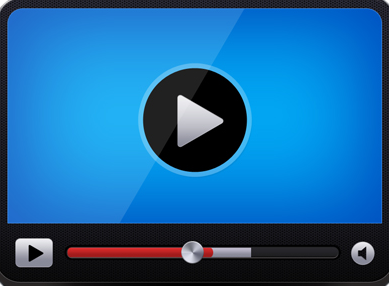
-
Click Change Password in the Activities box on the Home Page.
-
Type your new password in the New Password box.
Your password cannot be more than 8 characters in length.
-
Click in the Confirm New Password box and type your new password again.
|
|