To delete a contact 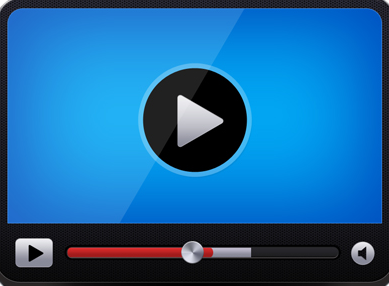
In the Edit Contact page, click the Delete  button at the top of the page.
button at the top of the page.
-
If the contact is marked as Primary, Billing or Emergency, it cannot be deleted from the account. You must first designate a different contact on the account as Primary, Billing and Emergency.
-
If the contact is the only contact on the account, the entire account must be deleted or another contact must be added to the account and made Primary, Emergency and Billing before it can be deleted.
-
If a contact on the account has any registrations you must first delete the registrations.
-
If a contact on the account has any notes, you must first delete the notes.