The Drop Program page allows you to select a drop fee or issue a refund when a student drops a program.
To drop a student from a program 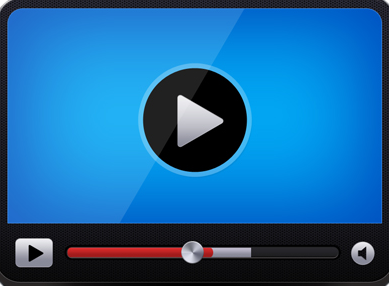
-
Click the Registrations tab on the Edit Student or Edit Program page.
-
Click the Edit  button next to the registration you want to drop.
button next to the registration you want to drop.
The Edit Registrations page opens.
-
Click the Drop link at the top of the Edit Registration page.
-
Select one of the following Drop Fee radio buttons:
-
None- Tells the system to reverse tuition balance transactions for the registration.
-
Cancellation Fee ($)- Tells the system to reverse tuition balance transactions for the registration and then to charge a pre-specified cancellation fee.
-
Tuition Fee ($) - Tells the system to leave the full tuition balance transaction in place.
-
Select the Refund Deposit check-box if the student is eligible for a refund.
If no deposit was made, the Refund Deposit box will be disabled.
-
Click the Save  button, and then click OK on the confirmation box to complete the process.
button, and then click OK on the confirmation box to complete the process.