The Misc tab on the Edit Program page allows you to include the number of seats in the program, the program location and room, and include a course number and credit hours.
To add miscellaneous program information 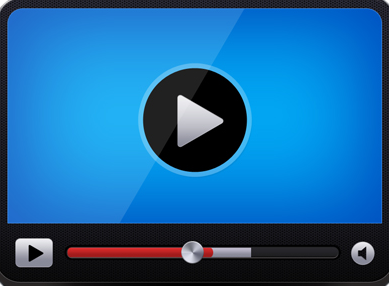
-
In the #Seats box, type the total number of available seats for the program.
NOTE: The maximum number of seats is 999.
-
In the Location box, select the organizational Unit in which this program should be available.
-
In the Room box, select the room in which the program will be conducted.
-
In the Course Number box, type a course number for the program.
-
In the Credit Hours box, type the number of credit hours for the program.