The Instructor tab on the Edit Instructor page allows you to include general information about the Instructor.
To complete information in the Instructor tab 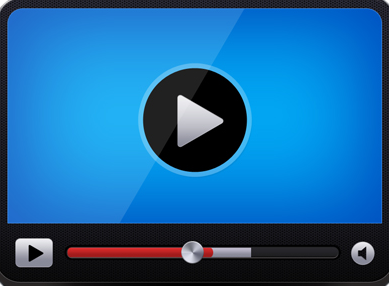
-
Select the Active Instructor check box to indicate that the contact is an active Instructor.
-
In the Instructor Type box, select an instructor type.
-
In the Status box, type information about the status of the instructor.
-
Click the Save  button to save the information.
button to save the information.