The Instructors tab on the Edit Program page add instructors who will teach the course.
To add an instructor to the program 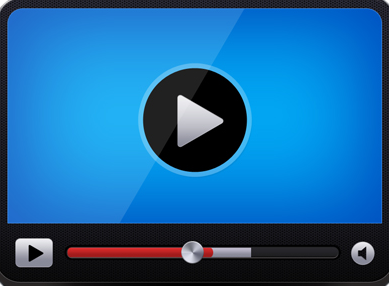
-
In the Instructors tab, click Add instructor(s)....
The Program Instructor Search page displays.
-
Using the Search functionality, locate the instructor that is teaching the course.
-
In the Search Results grid, select the check-box to the left of the instructor, and then click the Save  button.
button.
The Edit Program page displays.
-
In the Instructors tab, click the Edit  button next to the instructor to add contract information for the instructor.
button next to the instructor to add contract information for the instructor.
To remove an instructor from a program
-
In the Instructors tab, click the Remove  button next to the instructor.
button next to the instructor.
-
Click Yes in the confirmation box to remove the instructor.