The Board Member tab on the Edit Board Member page allows you to change membership information for a board member.
To add or change membership information
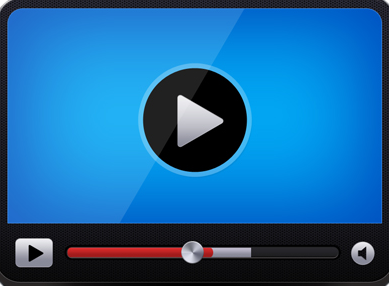
-
Select the Active Board Member check box to mark the membership as active.
-
In the Position box, type the position the board member holds.
-
In the Term Start Date box, click the arrow to the right of the box to select a date or type a membership start date.
-
In the Term End Date box, click to select or type a membership end date.
-
Click Save to save the changes.