To add an instructor 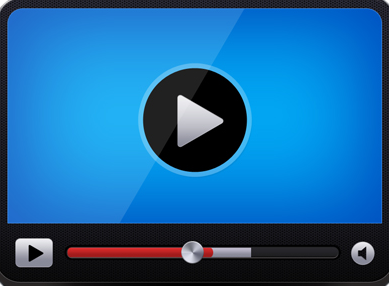
-
On the contacts menu, click Instructor.
-
Click GO to display the Search Results grid, and then click Add new instructor....at the bottom of the page.
-
Select an account type in the Account Type box.
-
Type the contact's Last Name, First Name in the Account Name box.
-
Select a contact type in the Account Contact Type box to indicate the relationship of the contact to the account.
For example "General".
-
Type the full name of the contact in the First Name, M.I., and Last Name boxes.
-
Click the Instructor tab and complete the information.
-
Click the Save  button at the top of the page.
button at the top of the page.
-
Use the tabs at the bottom of the Edit Instructor page to include additional information about the contact.
NOTE:You can also add a new Instructor to the system in while adding or editing a program.