The Edit Registration page allows you to change the start date, register a wait listed student, remove a student from a wait list, drop a program, withdraw a student from a program, transfer a student to a different program, add a grade or mark, as well as view and edit associated transactions.
To edit a registration 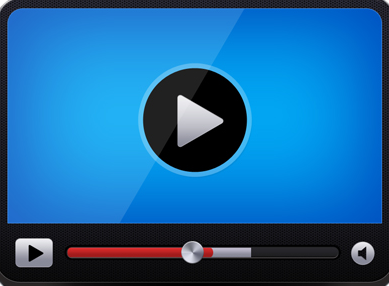
-
Click the Registrations tab on the Edit Student or Edit Program page.
-
Click the Edit  button next to the registration you want to change.
button next to the registration you want to change.
The Edit Registrations page opens.
-
The following options are available in the Edit Registration page:
-
If the student is currently wait listed for the program but there are seats open, you can click the Register link in the toolbar to register the student for the program.
-
If the student is currently wait listed for the program, you can click the Remove from Wait List link in the toolbar to remove the student from the list.
-
Click the Transfer link in the toolbar to transfer the student to a different program.
-
Click the Drop link in the toolbar to drop the program.
-
If confirmation letters for programs within the semester have already been printed, you can click the Reprint Confirmation Letter link to print the confirmation letter again.
-
Click the student's name, program name, account name, or invoice number in the About section to link directly to the Edit page.
-
Use the Transactions tab to view transactions related to the registration.
-
Click in the Student Start Date box to change the start date of program.
This box applies to Recurring type programs only.
-
If the program has already begun, you can type a date in the Scheduled Withdrawal Date box to withdraw the student from the program.
This box applies to Recurring type programs only.
-
Click the Exam Taken? check box to note that an exam was taken for the program.
-
Click the Save  button if any changes were made to the registration.
button if any changes were made to the registration.