To delete a registration 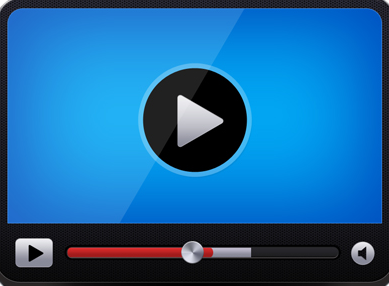
-
Click the Registrations tab on the Edit Student or the Active Registrations tab on the Edit Account page.
-
Click the Edit  button next to the registration.
button next to the registration.
-
All associated transactions must first be removed, so click the Edit  button next to each transaction in the Transactions tab, and in the Edit Transaction page, click the Void Transaction link.
button next to each transaction in the Transactions tab, and in the Edit Transaction page, click the Void Transaction link.
NOTE: By voiding the transaction you are removing it permanently from the system. There is no way to retrieve a voided transaction.
-
Once all transactions have been voided, in the Edit Registration page, click the Delete  button at the top of the page.
button at the top of the page.
NOTE: Under the following conditions a registration may not be able to be deleted:
If the registration cannot be deleted, you will simply have to mark the account and contacts as inactive using the steps above.