You can print a receipt for a payment from the Edit Payment page or directly from the Payments tab. You can also export a receipt to PDF or Excel file.
To print a receipt 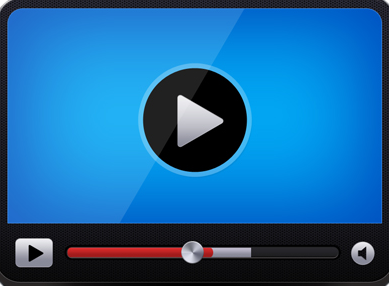
-
Click on the Payments tab on the Edit Account page and do one of the following
-
Click the Print Receipt button next to the payment.
The receipt will be sent to your printer and display in the report preview at the bottom of the page.
-
Click the Edit button next to the payment, and then click the Print Receipt link at the top of the page.
The receipt will be sent to your printer and display in the report preview at the bottom of the page.
-
To export the receipt to a PDF or Excel file, click in the Export box, select a format, and then click Export.