|
|
Clicking the Activity History Button allows you to view recent history in the system.
|
|
|
Clicking the Follow-Ups Button allows you to create as a reminder to follow through.
|
|
 |
Clicking the Quick Search Accounts Button it will redirect you to the search page for accounts.
|
|
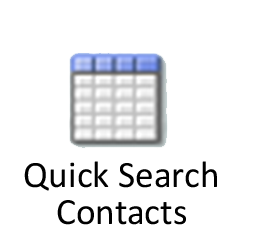
|
Clicking the Quick Search Contacts Button it will redirect you to the search page for contacts.
|
|

|
Clicking the Quick Search Notes Button it will redirect you to the search page for notes.
|
|
|
Clicking the Quick Search Programs Button it will redirect you to the search page for programs.
|
|

|
Clicking the Quick Search Semester Button it will redirect you to the search page for semesters.
|
|
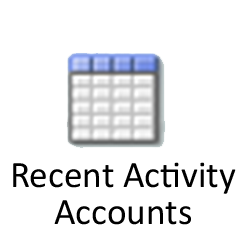
|
Clicking the Recent Activity Accounts allows you to view previous search activity by accounts.
|
|
|
Clicking the Recent Activity Contacts allows you to view previous search activity by contacts.
|
|
|
Clicking the Recent Activity Invoices allows you to view previous search activity by invoices.
|
|
|
Clicking the Recent Activity Memberships allows you to view previous search activity by memberships.
|
|
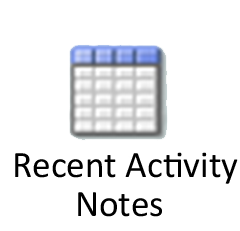
|
Clicking the Recent Activity Notes allows you to view previous search activity by notes.
|
|

|
Clicking the Recent Activity Payments allows you to view previous search activity by payments.
|
|
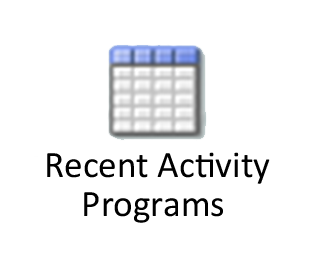
|
Clicking the Recent Activity Programs allows you to view previous search activity by programs.
|
|

|
Clicking the Recent Activity Registrations allows you to view previous search activity by registrations.
|
|
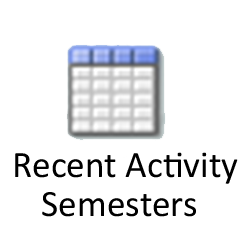
|
Clicking the Recent Activity Semesters allows you to view previous search activity by semesters.
|
|
|
Clicking the Recent Activity by Program Type allows you display a pie chart yearly created program.
|
|
|
Clicking the Recent Activity by Year allows you display a bar graph yearly registration.
|